
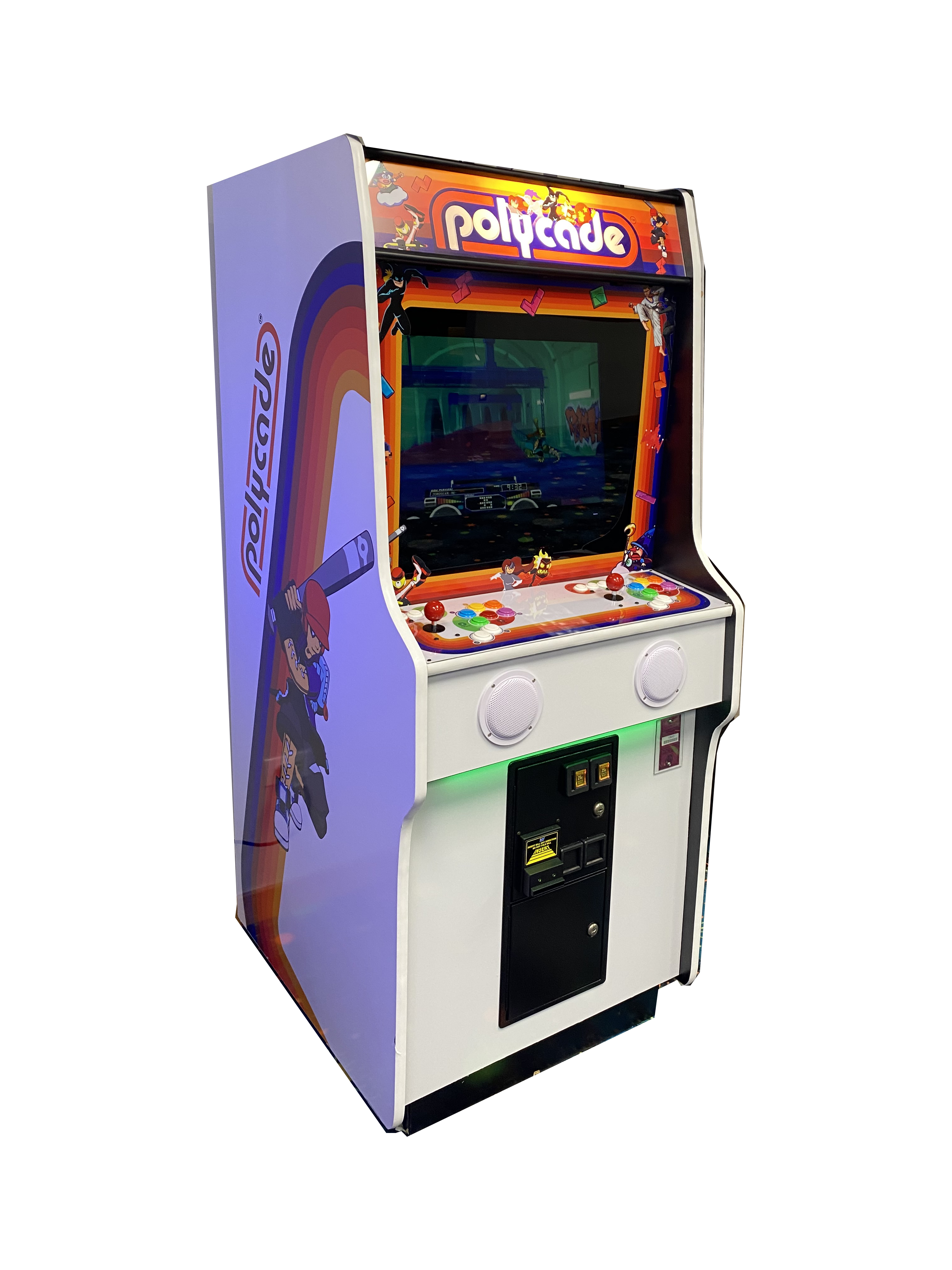
Is the local arcade too far away or too underwhelming? This guide will perk you back up!
The answer depends on how well-emulated particular cabinets are. Also, remember some home ports have improvements over the original versions. Don't be like LS Mark!
Several old boards are tricky to emulate and their patents have expired, so this project recreates them. It also supports computers and consoles for superior home ports.
Notable machines: Gaplus, Kid Niki, Ninja Baseball Bat Man, Vectrex, Zaxxon

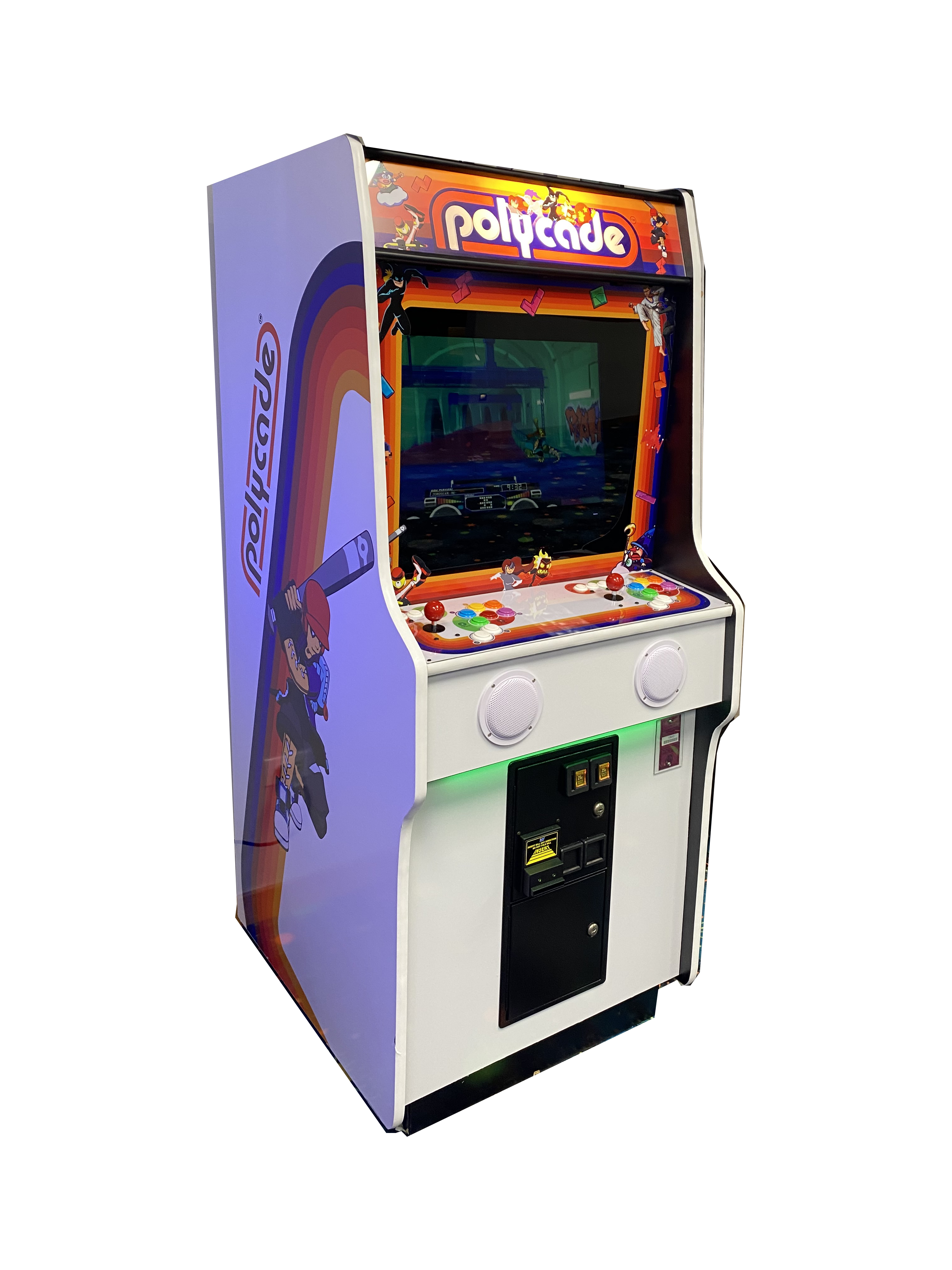
It is a series of powerful computers shipped with arcade-optimized controllers and programs by default. The store even sells ROM files straight from publishers!
Notable machines: Atomiswave, Firebeat, Photo Booth/Print Club, Twinkle System, Windows Embedded

A built-in arcade stick makes this handheld stand out from the river of others.
Notable machines: Atomiswave, CPS2, DJ Main, NAOMI line, Neo Geo MVS, Twinkle System

Taito has modeled this tiny one after their EgretII line. It has 40 games by default, and more can be added with an SD card. The built-in screen is rotatable, which comes in handy for top-down shooting games.
Many physical pinball tables have been converted to digital versions, and there are other virtual tables that recreate the experiences of hands-on ones.
Notable tables: The Avengers, Cirqus Voltaire, El Dorado, Secrets of the Deep, Star Wars
Supported platforms: Android, PSVR, Switch, Vita, Xbox 360
The FinalBurn emulators are specifically optimized for games from the '80s and '90s. The Neo variant is the one being actively developed, so the Alpha variant is only recommended if your machine does not run the former well.
Notable games: Aero Fighters 2, Alien vs. Predator, Hyper Street Fighter II, Metal Slug 3
Neo's supported platforms: Windows, macOS, and *Linux natively; Android, Switch, Wii U, PS3, and iOS via RetroArch
Alpha's supported platforms: Windows natively; Android, macOS, *Linux, Vita, and Wii via RetroArch
Because the NAOMI line has similar hardware to the Dreamcast's, these emulators also run the former's games. Flycast is the one receiving updates, though its compatibility is hit-or-miss at the time of typing this.
Notable games: Cleopatra Fortune Plus, Cosmic Smash, Crackin' DJ, Rhythm Tengoku
DEmul's supported platforms: Windows natively, *Linux and FreeBSD via Wine
Flycast's supported platforms: Windows, macOS, *Linux, OpenBSD, Android, and Switch
This is a set of programs that run Konami's Windows Embedded-optimized games on regular computers. Be aware that an AMD processor and GPU might have trouble with them. Read bemani.guide and the PC optimization guide to learn how to make a specific game work.
Notable games: Beatmania IIDX 26, Hello! Pop'n Music, Sound Voltex Exceed Gear
Supported platform: Windows
Imagine being able to configure a modern machine like any other computer game!
Notable games: Arcana Heart 3 LOVEMAX SIXSTARS, Counter-Strike Neo, Mario Kart Arcade GP DX
Supported platform: Windows
MAME tries to be a jack of all trades to varying degrees of success. HBMAME is optimized for modded machines.
Notable games: Beatmania III The Final, Darius Gaiden: Silver Hawk, Gals Panic DX, Namco Classic Collection Volume 2, Warrior Blade
MAME's supported platforms: Windows, macOS, *Linux, and OpenBSD natively; Android via RetroArch
HBMAME's supported platform: Windows

Usually, an 8BitDo controller or arcade stick will fit well, though there are plenty of games that feel better with specialized inputs.

Trackball-operated machines are easily replicated with this type.

Here is the near-definitive controller for rhythm games. It works well with Beatmania, EZ2AC, GitaDora, Pop'n Music, Pop'n Stage, Pump It Up, and Sound Voltex.

Taiko no Tatsujin/Taiko Drum Master revolves around pounding a traditional drum.

A big keyboard is essential for Chunithm, KeyboardMania, and Nostalgia.

If the EZMAX+'s keys are too small for your group to comfortably play Pop'n Music, this is a great alternative.
Touch inputs are paramount for Crossbeats and DJMAX Technika, though this can also serve as a secondary screen for Beatmania IIDX.
A light gun can be easily simulated with this setup.